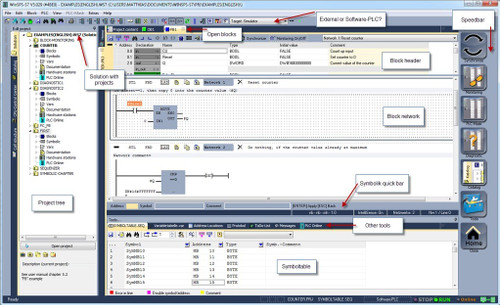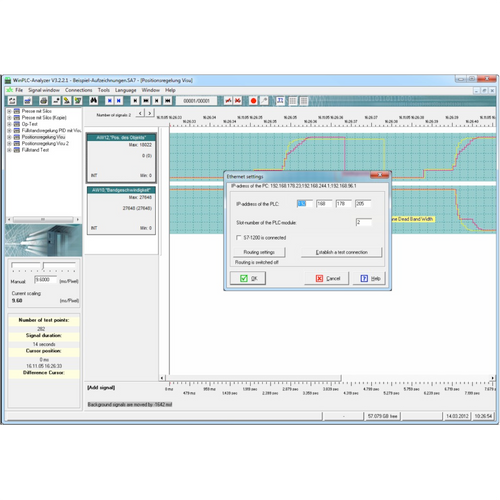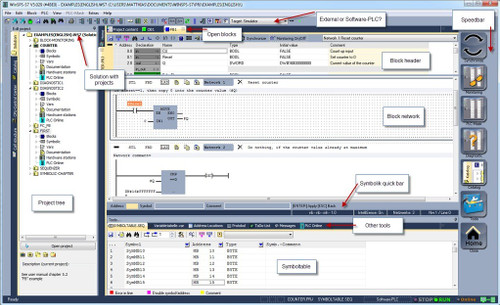THIS ITEM IS OBSOLETE
PLEASE CONTACT US FOR AN ALTERNATIVE OPTION +1.678.880.6910 or sales@vipausa.com
WinPLC Analyzer
What can you do with WinPLC Analyzer?
- You can record data from any VIPA PLC or Siemens S7-300/400 PLC..
- Triggers can be defined to provide notifications upon certain events.
- Record snapshots of events upon trigger activation.
- Record data offline by downloading special WinPLC7 Analyzer program blocks in to the CPU.
Key Features
- Support for VIPA 100V, 200V, SLIO, 300V, 300S and 500S.
- Record Inputs, Outputs, Flag Data, Timers, Counters and more.
- Support for PG-PC adapters, MPI adapters and Ethernet connections
- Export to Microsoft Excel
- Record data from multiple PLCs simultaneously
- User comments can be added at any time stamp
- Simple user interface
Operating System Support
- Windows 7/8 (32 and 64 Bit)
- Windows XP (32 Bit)
Multiple Language Support
- English
- Spanish
- German
- Italian
- French
Downloads
WinPLC7
What can you do with WinPLC7 V5?
- You can write your STEP7 program in STL, FBD or LAD.
- After this you can upload the written blocks to the on-board PLC Simulator to simulate your program.
- Use the PLC Simulator window to change the state of the digital and analog inputs and watch the results.
- The intellisense window of the block editor shows only suitable addresses- so you can enter your code more efficiently.
- The live address location window shows you all locations of the current address in the block editor.
- The variable monitoring tool has a own web server. So you can watch the variables even on a smart phone or any other mobile device with a web-browser. You can also enable the speaker symbol in this table to hear changing addresses over a wireless headset.
Key Features
- WinPLC7 is a complete programming software for S7-PLC with many additional features
- Write your PLC program in STL, LAD or FBD
- Simulate your PLC program with a PLC Simulator
- Import- and Export your original SIEMENS S7-Project
- Built-In hardware configuration for VIPA SLIO, 300S, 100V, 200V and Siemens S7-300
- S7-Intellisense for a faster and better programming experience
- Synchronize function: upload only the modified program blocks to a PLC
- The built-in PLC Simulator can also be connected via TCP/IP (for third party software/hardware, e.g. operator panels)
- Special feature: watch the variable table on your smartphone
- Special feature: hear changing addresses in the variable table with a wireless head-set
Operating System Support
- Windows 7/8 (32 and 64 Bit)
- Windows XP (32 Bit)
Multiple Language Support
- English
- Spanish
- German
- Italian
- French