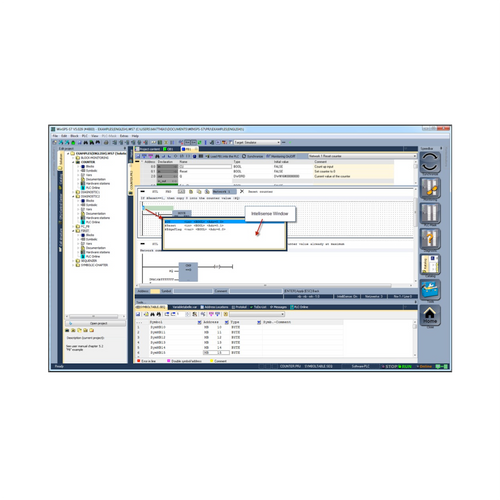MHJ M001.120
WinSPS-S7 Starter Edition, S7-PLC Programming & Simulation Tool
What can you do with WinSPS-S7 V6?
- You can write your STEP7 program in STL, FBD, or LAD.
- After this you can upload the written blocks to the on-board Software-PLC to simulate your program.
- The intellisense window of the block editor shows only suitable addresses- so you can enter your code more efficiently.
- The live address location window shows you all locations of the current address in the block editor.
- The variable monitoring tool has a own web server. So you can watch the variables even on a smart phone or any other mobil device with a web-browser. You can also enable the speaker symbol in this table to here changing addresses over a wireless headset.
- The integrated Software-PLC has a TCP/IP interface. You can connect a TP/OP to it to test your TP/OP functionality.
- In the Pro-Edition of WinSPS-S7 you can also transfer the blocks into a real S7-PLC.
- Have all tools for diagnostic or troubleshooting purposes.
- You can configurate your PLC with the integrated hardware configurator.
Key-Features
- WinSPS-S7 is a complete programming software for S7-PLC with many additional features
- Write your PLC program in STL, LAD or FBD
- Import and Export your original SIEMENS S7-Project
- Build-In hardware configuration for (S7-300 PLCs, VIPA S7-PLCs, with Profibus-DP support)
- S7-Intellisense for faster and better programming experience
- Synchronize function: upload only modified blocks to the PLC with ease
- The build-in software PLC can also be connected via TCP/IP (for third party software/hardware, e.g. operator panels)
- Special feature: watch the variable table on your smartphone
- Special feature: hear changing addresses in the variable table with a wireless head-set
- This edition can not connect to a real PLC, 1000 cammands per cycle
Can be used with the following operating systems
- Windows 10 (32 and 64 Bit)
- Windows 8 (32 and 64 Bit)
- Windows 7 (32 and 64 Bit)
- Windows XP (32 Bit)
- For all Editions: Home, Pro, Ultimate
Multi-Language Software
- German
- English
- Spanish
- French
- Italian