Frequently Asked Questions - Software
Software
Can WinPLC7 be used for programming Siemens S7-300 CPUs?
Is VIPA "Safety CRC-Tool V1.1.0.9" compatible with TIA V14?
What programming software is supported?
How to activate WinPLC7 Lite for 100V PLCs?
What restrictions are there with the WinPLC7 – Lite Version?
Software
Can WinPLC7 be used for programming Siemens S7-300 CPUs?
WinPLC7 exists in 3 forms:
- WinPLC7 Demo: No support for communication with an external PLC, can only be used for test and simulation.
- WinPLC7 Lite: Support only for System 100V.
- WinPLC7 Full: Support for all VIPA Systems and S7-300/400 from Siemens. Does not support S7-400 Hardware Configuration.
Is VIPA "Safety CRC-Tool V1.1.0.9" compatible with TIA V14?
Yes, VIPA SLIO safety components can be configured in TIA V14 using the software "Safety CRC-Tool V1.1.0.9”.
What programming software is supported?
VIPA PLCs support a wide variety of programming packages. While VIPA branded software packages provide for the best user experience, you may have other popular programming packages that are compatible.
VIPA SPEED7 Studio
- VIPA
- 200V CPUs
- 300S CPUs
- SLIO CPUs
- Select Siemens S7-300 CPUs
VIPA WinPLC7
- VIPA
- 100V CPUs
- 200V CPUs
- 300S CPUs*
- SLIO CPUs
- Select Siemens S7-300 CPUs*
Siemens STEP7 V5
- VIPA
- 100V CPUs
- 200V CPUs
- 300S CPUs
- SLIO CPUs
- Siemens S7-300 CPUs
Siemens TIA Portal
- VIPA
- Select 200V CPUs
- Select 300S CPUs
- SLIO CPUs
- Siemens S7-300 CPUs
*WinPLC7 does not support PROFINET IO connections
How to activate WinPLC7 Lite for 100V PLCs?
WinPLC7 Lite is the free programming tool provided for use with VIPA 100V PLCs. It requires a one-time registration in order to activate. WinPLC7 can be downloaded here.
- After installing WinPLC7, open the software and click "Activate LE Version (100V)"
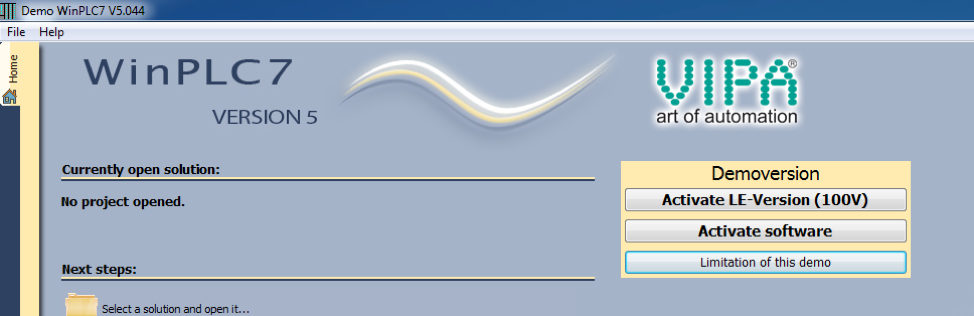
- Copy the LE Number and visit the WinPLC7 Lite Activation site
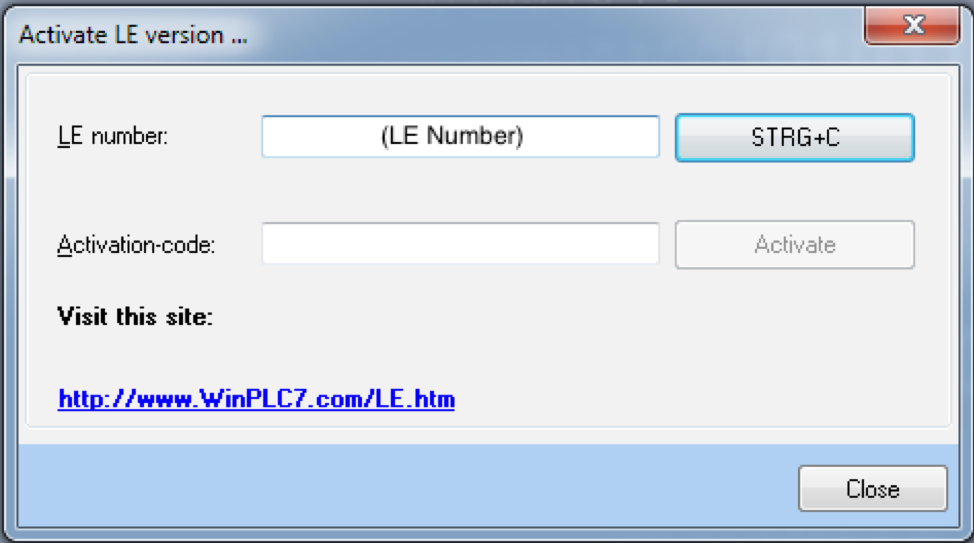
- Fill out the form with the requested details and you will be emailed an activation code.
- Enter your code in to the "Activation-code" field and click "Activate".
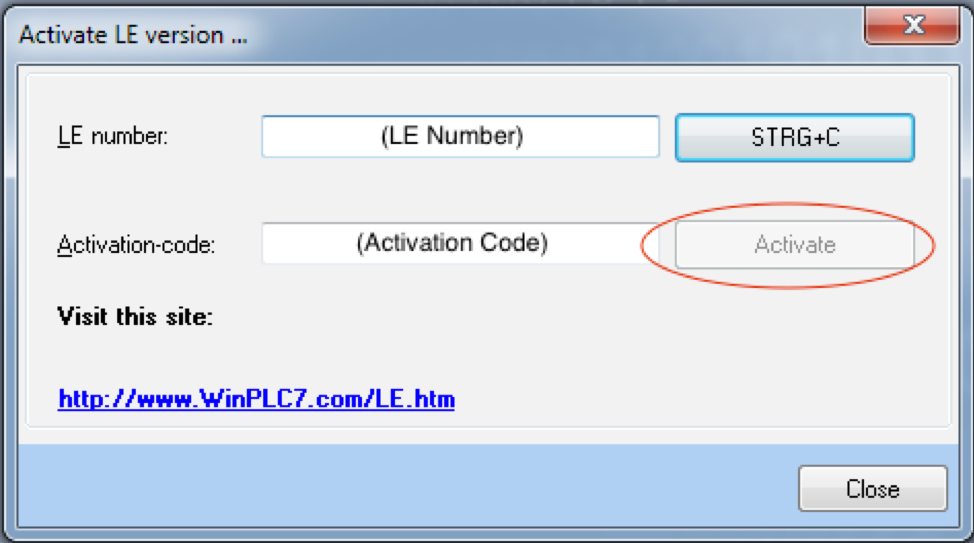
- You will be asked to restart the software, and WinPLC7 Lite will be activated.
What restrictions are there with the WinPLC7 – Lite Version?
- Every time you start the program, a message appears stating that it is a restricted version.
- The Lite version only works with "VIPA 100V". If another PLC is connected, a corresponding message appears.
- The Lite version has to be activated once via the Internet
- The sum of the number of FC / FB may be max. Be 20.
These program functions are deactivated when the limit is exceeded:- Create block
- Siemens Export, Sources Export, Zipping
- Printing is no longer possible
- An OB, FC, FB may have a max. Require 1k memory Consequences:
- When a block is saved, a warning appears (the block is saved)
- A block> 1k cannot be transferred to the PLC
- max. 150 instructions in the simulator
Consequences:If more than 150 instructions are counted in the cycle, then the Simulator in STOP. This is displayed in the diagnostic buffer. - The installation routine for the demo, LE and full version is always the same:
- The demo version is started first
- The LT version can be activated for free at www.WinPLC7.com/LE.htm
- The full version can be activated by means of a serial number
Need help with something else? Submit a ticket and our support team will be happy to assist you.
